Have You ever searched something using Default File Explorer in Windows. You may feel frustrated by the time it takes to search a specific File in the whole Disk . For that, we have a solution :A Windows specific app by Void Tools :
Everything :
Everything is a desktop search utility for Windows that can rapidly find files and folders by name. You will definitely fall in love with this app after your first use only. You can search anything and it will show the results within seconds.
Isn’t that amazing, huge thanks to the developers. Very Easy app to use. Just hover over to the Search Box and type anything you want to search , within seconds searched items will appear on the screen. Then it's upto you whatever you want.☺☺
- Open the app as Administrator.
- Enter your query in Search Bar(Eg:Neffex).
- Perform your required task(Eg:Double click to play).
- Done😉
Download it Here :
https://www.voidtools.com/downloads/
Don’t Forget to Like Our Page for such Exciting Updates.


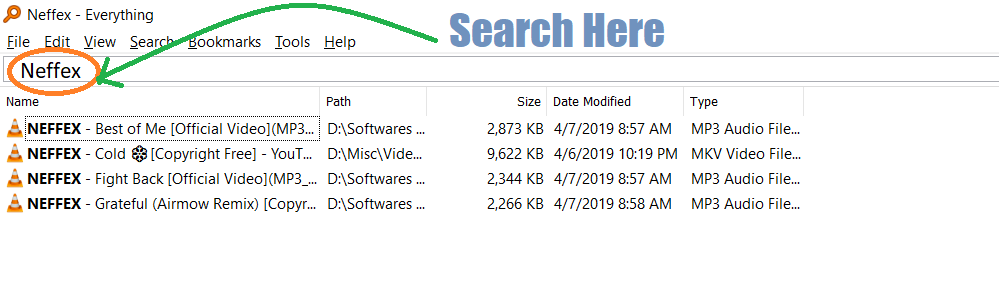
2 Comments
Quite helpful
ReplyDeleteIs this real??🧐
ReplyDelete